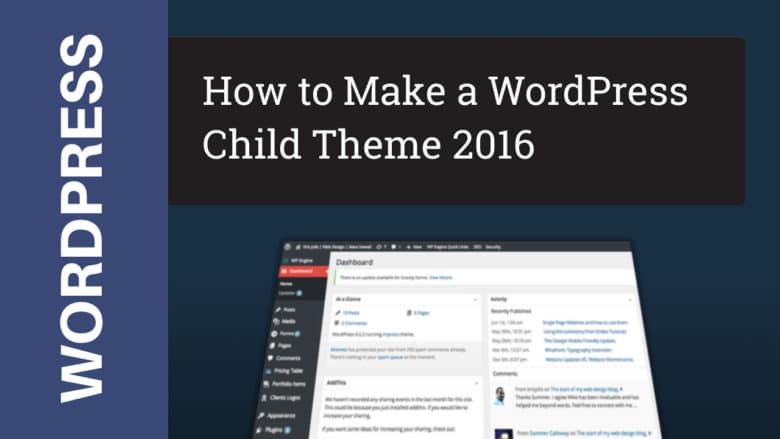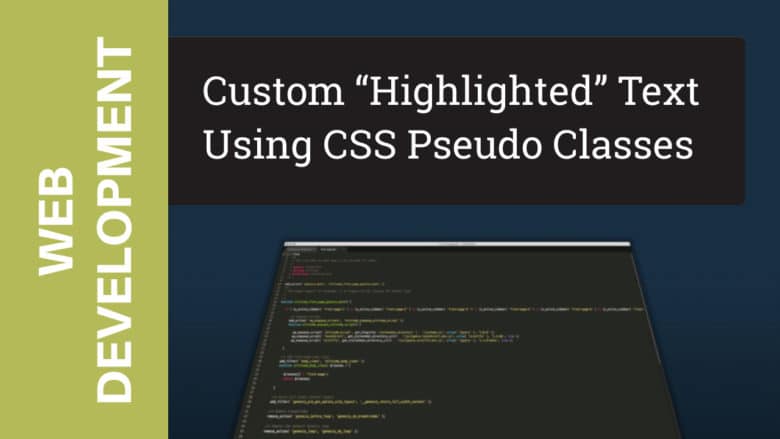https://youtu.be/PKeWZit5mDM Aloha and welcome. In this video I show you how to quickly and easily style your Ninja Forms with a dark style. The CSS code is provided below. You do need to add the css class .contact-dark to your WordPress CSS file or to your themes...
Style your Ninja Forms in minutes with CSS. CSS Code Included.
https://youtu.be/NGtJZdE2cZo Aloha and welcome. In this video, I show you how to quickly stylize your ninja forms with CSS like the photo above. In fact it's so easy I provide you with the CSS code below and all you have to do is add it your your CSS file in WordPress...
Free Ninja Forms Stylized with CSS
Aloha and welcome. In this video, I show you how to stylize your Ninja Forms with CSS. You can do this with the free version of the Ninja Forms plugin and the paid version as well. You can use my CSS code provided below. Get Ninja Forms Today using my affiliate link...
Multi-Part Forms Using Ninja Forms Pro
Aloha and welcome. In this video, I show you how to make multi-part forms using the Premium Ninja Forms plugin. Multi-part forms are a great way to make those long forms easier to fill out for your user. You need the paid version of Ninja Forms to create multi-part...
Create Conditional Logic Forms with Ninja Forms
https://youtu.be/uNSDPuYZlPU Aloha and welcome back. In this vid, I show you how to make forms that use conditional logic to show or hide fields based on the user's input. You don't need any coding skills, experience, or touch any files to make awesome advanced forms....
Easy WordPress Forms with Ninja Forms
https://youtu.be/A0VWyYpfnjI Aloha In this video I help you get started with contact forms on your WordPress website using the free Ninja Forms plugin. These forms are easy to get set up and don't require any coding skills so let's go. Ninja Forms is free but also...
Installing WordPress Themes. WordPress 101
https://youtu.be/ytRyRlgqLSw Themes are the first way we add design and layout to our WordPress websites. They also may provide extra functionality as well for our users and ourselves as creators. Let me show you how to install themes in the three most popular...
How to Install WordPress Plugins. WordPress 101
https://youtu.be/bbpQES0rv9E Installing plugins to your WordPress website is the way to add functionality to your website from increased security, improved SEO, social media integration and so much more. Let me show you how to upload a plugin to WordPress using the...
How to Setup WordPress Settings. WordPress 101
https://youtu.be/9R1QuBg92DI Let's get an overview of our WordPress dashboard and have a look at our settings when we first setup WordPress.
Removing unnecessary plugins and themes from WordPress
https://youtu.be/2XJoXEUuXUs Clean up your WordPress site of unnecessary plugins and themes so you can start building your new WordPress website from scratch.
Learning Your Bluehost WordPress Dashboard
https://youtu.be/IMUV-qnA4XA Bluehost comes with a built in WordPress site manager. Let's go over the settings and options you have with managing your WordPress website on Bluehost. Get started with Bluehost Today!
Understanding your Bluehost account dashboard.
If you've just set up your Bluehost account or even if you've had it for a while, you'll want to know how to move around your account dashboard. In this video, I show you around your Bluehost account dashboard so you can know where important settings and functions...
Getting Started With Bluehost And WordPress
Bluehost not only makes it easy to get started with WordPress but makes it affordable as well. There are a lot of options you may have when setting up a new hosting account with Bluehost so in this video, I go over what you need and what you may not need when getting...
How to Setup Facebook Pixel on Your Website
Aloha, in this video I show you just how easy it is to setup Facebook Pixel on your WordPress website. Facebook pixel makes conversion tracking, optimization and remarketing easier. Facebook Pixel is easy to set up You can use a plugin for ease of use and other code...
MOO Business Cards (Review)
Moo is a well known printing company known for their affordability, unique printing options and features. Moo Business card review.
WordPress Troubleshooting: White screen of death.
One of the common WordPress Troubleshooting issues is a white screen. The infamous White Screen of Death appears on WordPress when something goes wrong and it can be scary. Though it may look like your site is gone trust me it is still there and very much retrievable by you.
Using Font Awesome Icon Fonts in Photoshop, illustrator.
Using Font Awesome icon fonts in your design applications is pretty straight forward. Let’s keep it simple and show you how to GET STARTED!
Use SVG in WordPress for Perfect Graphics without a plugin
WordPress SVG file handling is not a native function in WordPress. With a bit of code you can you can use svg files without a plugin.
Customization begins with a WordPress Child Theme
A WordPress Child Theme is the first steps to creating a fully customizable theme and modifying a current theme. GET STARTED CREATING ONE HERE.
Create a Custom Highlighted Selection Color: CSS Tutorial
In this HTML & CSS tutorial I demonstrate how to use CSS Pseudo Elements to create a custom highlighted selection color text to user selected text.. When a user selects text or "highlights" it the styles you created will appear. This could be a great way to expand...